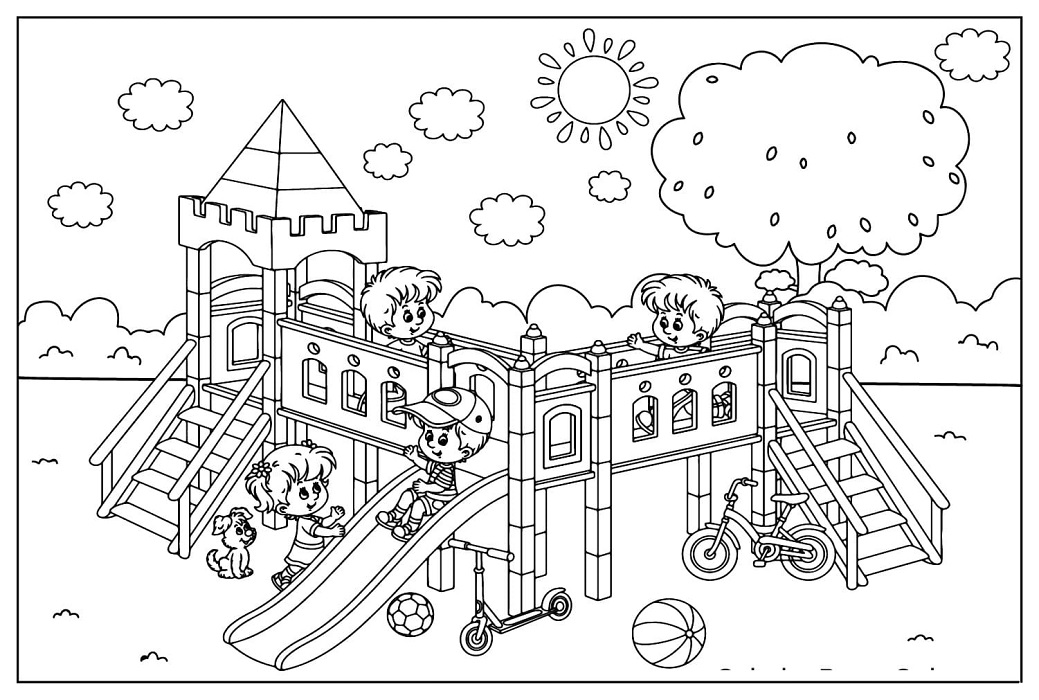
PageCrayon’s new AI tool allows you to instantly create unique coloring pages tailored to your interests. Simply type in any keyword and let the algorithm work its magic. The internet is filled with free printable coloring pages to delight children and adults alike. But finding one specific to your niche interest can prove tricky. Enter PageCrayon – an ingenious AI coloring page generator.
This nifty web-based tool harnesses the power of artificial intelligence to instantly create custom coloring sheets for any topic you desire. Whether it’s unicorns, dinosaurs, anime characters, famous landmarks, or your friend’s pug Clive – PageCrayon’s AI will generate a line drawing ready for you to download and color in.
Getting Started with PageCrayon’s AI Coloring Page Generator
Navigating to PageCrayon.com greets you with a clean interface centered around a search bar. Simply type in any keyword, name, place, animal, food – anything you want – and let the algorithm work its magic. The AI will churn out a unique line drawing illustration to use as a coloring page. You can generate another with one click to compare options. Once you find your perfect picture, download it as a JPEG or transparent PNG file.
The illustrations have a distinct computer-generated look while remaining recognizable. It’s an aesthetic that adds to the charm and makes the end result definitively yours.
Unleashing Your Creativity with Custom Themes
PageCrayon offers additional ways to guide the AI generator using themes. Themes narrow down the output to a specific style category like people, nature, space,STEAM, or holidays. Combining a keyword and theme helps the algorithm hone in on what you want. For example, searching for “cat” gives a standard cat illustration. Adding the pets theme renders a cuter stylized cartoon cat. If you want to color a scene, you can choose the backgrounds theme to frame your main subject. The AI will automatically populate fitting secondary elements around your keyword centerpiece.
Advanced Features for Total Control
Beneath the basic search bar lie expansive advanced features. Here you’ll find ways to precisely craft your custom coloring page:
- Upload an image for the AI to adapt into an illustration
- Specify number of elements to include
- Adjust complexity level
- Toggle transparency background on/off
- Refine aspect ratio as square, portrait, or landscape
- Modify output image size up to 2500 x 2500 pixels
Additional options help steer the AI generator:
- Select line thickness
- Set color palette
- Add text elements like inspirational quotes
Between the themes and advanced controls, you have total creative liberty. The AI accommodates any custom requests.
Exporting and Using Your Drawings
Once satisfied with your unique computer-generated coloring page, export it as a JPEG or PNG file. Both formats retain excellent image quality. The JPEG outputs a white background best for printing. PNG files support transparency to overlay on existing designs in programs like Procreate or Photoshop.
From there the possibilities are endless. Transform your custom illustration into:
- A specialty printable coloring page
- Digital drawing template
- Embroidery pattern
- Vinyl cutting file
- Clip art graphics
- Laser engraving design
- Coloring book sheet
- Craft stencil And anything else you can imagine!
Why PageCrayon’s AI Coloring Page Generator Is a Game Changer
PageCrayon revolutionizes how anyone – artists and non-artists alike – can leverage AI to unlock limitless creativity. Benefits of using its coloring page generator include:
- Saves Time: No need to painstakingly illustrate concepts from scratch. The AI produces unique designs in seconds ready for you to customize.
- Sparks Inspiration: Seeing compositions generated before your eyes ignites new creative ideas. The AI may envision an angle you wouldn’t have considered.
- Offers Flexibility: With so much control over stylistic elements, the generator can adapt to suit any project needs.
- Provides Accessibility: Now anyone has an easy tool to compose custom coloring sheets and derived works without requiring artistic expertise.
- Encourages Creativity: Having an abundance of illustrations at your fingertips empowers you to harness your imagination in new ways.
- Opens Opportunities: Fresh high quality AI art spurs opportunities for printable products, pattern libraries, merchandising, and starting creative small businesses.
It’s Fun! Watching unique illustrations materialize out of the ether is strangely magical. Seeing how the AI interprets your input never gets old.
The applications of PageCrayon’s coloring page generator are endless. Crafters can whip up specialty patterns in no time. Artists have limitless fodder to fuel other work. Party planners can quickly generate custom activities. best of all, everyday creativity becomes more accessible.
The article covers what PageCrayon’s AI coloring page generator is, how to use it, the advanced features it offers, ways to export and utilize the artwork, as well as key benefits of leveraging this creative tool. It aims to inspire readers to try out crafting their own unique illustrations powered by artificial intelligence.
Key takeaways relevant to using PageCrayon’s AI coloring page generator:
- Instant Generation – The AI algorithm creates unique coloring pages in seconds, saving tons of illustration time.
- Limitless Possibilities – With custom keywords and themes, the variety of pages you can generate is endless.
- Total Creative Control – Advanced features like image uploads, complexity levels, and text elements give you precision over the final product.
- High Quality Artwork – The AI produces stunning line drawings ready for digital and print use.
- Downloadable Files – Export your finished pieces as JPEG or PNG files to use in other programs.
- Sparks Inspiration – Seeing the AI’s interpretation of your interests ignites new creative perspectives and projects.
- Easy Classroom Integration – Teachers can utilize the generator to create custom educational resources tied to any subject or lesson.
Spark Creativity in the Classroom with Custom Coloring Pages
Beyond crafting coloring sheets for pure entertainment, PageCrayon’s algorithm offers immense educational potential. Teachers can utilize the generator to create custom activities tailored to current curriculum topics.
For example, an elementary school teacher could have students design ecosystems by generating animals and environments that fit together. A biology professor might assign coloring anatomically correct organs. History buffs can map out ancient civilizations or important events. Engineers could draft basic prototypes.
The AI generator fosters active learning by making students creators rather than just passive colorers. Empowering learners to build their own study aids also caters to different learning styles. Some students retain information better if they produce their own visual references.
Educators can even print packets of the class’ drawings for students to color and study. The versatility of PageCrayon’s output stretches creativity into new teaching methods not readily reproducible by hand. Opening up these customizable AI art resources provides tools to inspire a new generation of innovators.
How does PageCrayon’s AI coloring page generator work?
PageCrayon’s clever AI algorithm analyzes the keyword(s) and optional themes you input to create a custom line drawing coloring page. The generator pulls from vast datasets of images, illustrations, and artistic styles to compose a unique piece. Advanced machine learning technology enables it to render completely original designs not found elsewhere. Once satisfied with the computer-generated artwork, you can fine tune elements before exporting as a JPEG or PNG for downloading and use in your creative projects or printable coloring sheets.
What are some ways I can use my finished custom coloring pages?
The applications for AI-generated coloring pages from PageCrayon are endless! Transform them into specialty craft templates, pattern libraries, clip art graphics, embroidery files, vinyl cutting guides, coloring book sheets, and more. Add them to party invitations, school worksheets, scrapbooks, greeting cards, posters, and other printable projects. If digitizing for the web, the PNG option with transparent background makes compositing easy. Bring them into Procreate or Photoshop on mobile devices to illustrate children’s books, game character concept art, merchandise prototypes, etc. The possibilities are truly only limited by imagination.
What makes PageCrayon’s coloring pages different than free printable sheets online?
Unlike the standard generic coloring sheets available on most free printable websites, PageCrayon’s AI generator makes completely custom, one-of-a-kind designs centered around your unique interests and keywords. This gives the coloring experience a more personal feel and sparks creativity. The AI artwork is also exceptionally high quality featuring clean consistent line work – something that takes considerable human skill to replicate. And the sheer volume plus diversity of illustrations able to be produced on demand with PageCrayon has no rival.
Does PageCrayon work on mobile devices?
Yes! PageCrayon is designed as a fully responsive cross-device web application for seamless use on all platforms. So you can access the AI coloring page generator equally well directly through mobile device browsers like Chrome or Safari. Simply navigate to PageCrayon in your device web browser, input keywords, generate art, and export PNG or JPEG files for saving locally or printing through creative apps on your smartphone or tablet.
Is PageCrayon free to use or does it require payment?
PageCrayon offers free unlimited use of its magical AI coloring page generator for non-commercial purposes. This means hobbyists, students, educators, and creatives can prompt and download as many custom illustrations as they want if items are for personal enjoyment, shared for free with friends, integrated into academic work, etc. PageCrayon does offer paid tiers if you need higher resolution files or intend to monetize final projects featuring its AI art commercially. But most recreational users can delight in and learn from the coloring page generator at no cost.